Pymacaron
Star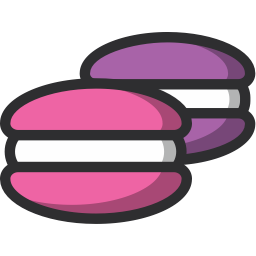
A python microservice framework
Reference:
Overview
Quick start
Project files
OpenAPI specification
API objects
Server code
Deployment pipeline
Docker packaging
JWT authentication
Configuration
Error handling
Asynchronous execution
Database serialisation
Testing
Monitoring
Logging and Monitoring with PyMacaron
Logging
Cloudwatch on AWS
Pymacaron microservices that are deployed to AWS are configured by default to store their logs in Cloudwatch. Logs can be browsed in the AWS console for Cloudwatch under the ‘Logs’ tab for the corresponding Beanstalk environment.
Stackdriver on GCP
Pymacaron microservices that are deployed to Cloud Run and GKE are automatically integrated with Stackdriver. Logs can be browsed in the Stackdriver console.
Supported monitoring frameworks
PyMacaron does not offer monitoring in itself, but is designed to support third party monitoring frameworks (such as scoutapm) and make it easy to monitor custom section of code.
scoutapm.com
To activate pymacaron’s builtin support for scoutapm just add the following key to your ‘pym-config.yaml’:
scout_key: <YOUR_SCOUT_API_KEY>
PyMacaron will then automatically start the scout agent and monitor both your Flask endpoints and your eventual asynchronous Celery tasks.
To preinstall the scout core agent (and hence save significant time when starting your container), add a ‘Dockerfile.extra’ file to your project, containing:
RUN /bin/bash -c "source /pym/virtenv/bin/activate; pip install scout-apm asgiref; core-agent-manager download"
Naming your app
You may want to set the display name of your pymacaron app in the 3d party monitoring framework. Do that by setting the following keys in ‘pym-config.yaml’:
app_name_live: <NAME_OF_YOUR_APP_WHEN_RUNNING_LIVE>
app_name_dev: <NAME_OF_YOUR_APP_WHEN_RUNNING_LOCALLY>
Those leys are set by default to ‘PYMACARON_LIVE’ for an app running on Amazon Beanstalk and ‘PYMACARON_DEV’ elsewhere.
Custom monitoring
Most 3d party monitoring frameworks support custom instrumentation to let you monitor specific sections of your code, in addition to the default monitoring they provide. PyMacaron hides away the specific mechanisms of monitoring frameworks behind its own ‘monitor’ method, used as follows:
from pymacaron.monitor import monitor
def my_web_endpoint(data):
do_this()
# Report time spent while calling the 'call_third_party_authenticate'
# method and log it to whatever monitoring system pymaracon has been set up
# with.
with monitor(kind='HTTP', method='Authentication')
call_third_party_authenticate()
The monitor decorator will in turn call the monitoring framework you have chosen (such as scoutapp).