Pymacaron
Star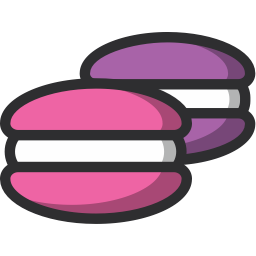
A python microservice framework
Reference:
Overview
Quick start
Project files
OpenAPI specification
API objects
Server code
Deployment pipeline
Docker packaging
JWT authentication
Configuration
Error handling
Asynchronous execution
Database serialisation
Testing
Monitoring
Get Started
Git clone helloworld
Bootstrap your project by cloning pymacaron-helloworld and installing its dependencies:
git clone git@github.com:pymacaron/pymacaron-helloworld.git
cd pymacaron-helloworld
virtualenv -p python3.8 env-pymacaron
source env-pymacaron/bin/activate
pip3 install -r requirements.txt
Or install PyMacaron by hand
pipenv install pymacaron
pipenv install pymacaron-docker
pipenv install pymacaron-aws
pipenv install pymacaron-gcp
pipenv install pymacaron-async
Start the server locally
cd pymacaron-helloworld
python server --port 8080
Run acceptance tests
Run acceptance tests against the above server (started in a separate terminal):
$ cd pymacaron-helloworld
$ pymtest
=> Will execute tests testaccept/
=> Getting an access token for the test user
=> Using token: [..some jwt token..]
=> Running acceptance tests against 127.0.0.1:8080
test_async (test_async.Test) ... ok
test_auth (test_auth.Test) ... ok
test_auth_version (test_builtins.Test) ... ok
test_ping (test_builtins.Test) ... ok
test_version (test_builtins.Test) ... ok
test_inheritance (test_inheritance.Test) ... ok
----------------------------------------------------------------------
Ran 6 tests in 0.587s
OK
What happened above is that you just executed all the test files located under ‘testaccept/’, which test various endpoints implemented in the Helloworld API.
You can also run unittests the usual way:
$ nosetest -xv test/
Deploy
$ pymdeploy